5 Steps to Shooting Interviews
July 4, 2022

You must have seen those beautiful interview setups in the Netflix documentaries.
They look super simple and beautifully done, but the setup isn't as easy as it sounds.
A lot of filmmakers struggle to setup a really good looking interview, documentary talking head or podcast.
We have put together 5 steps to get your interview setup and get shooting!
Let's jump into it!
#1 Location
When showing up at a studio, someone's home or really wherever the interview is taking place, you have to consider which part of the location is going to look best in the video.
Choose somewhere with a good framing option, controllable lighting, and importanty a quite environment without any excessive noise.
#2 Framing and Lens Choice
Once you have settled on the location, pick a frame that looks most pleasing to the eye.
Consider composition, depth of frield, and subject placement. You should also consider how many angles you would need, and which lenses would be the best choice.
Usually a good interview setup includes two cameras running simultaneously; one with a frontal wide angle, and another covering the close ups from a 30 degree difference of an angle.
Our go to lens choices are usually the 24-70mm for our main frontal camera and a 70-200mm for the side angle covering those beautiful closeups.
#3 Lighting
This is a crucial step and it's what really differenciates a normal interview setup with a professional one.
It could take some time to nail the lighting but it will definitely help you throughout the process by making your image look better and bringing consistency.
A typical interview lighting setup would be a 3 point lighting, however you do not always have the fancy choice of having so much gear on hand, but if you do then this is what you can do:
1) Setup a big source for your key light to bring that soft light to the subject's face.
2) Put up a fill light to lighten the shdaows and brighten the overall image (unless of course you are going for a more dramatic look).
3) Setup a back light to separate your subject from the background. This usually hits the subject from the back, on their hair, and gives them a beautiful hair light too.
Now if you got time, and the gear, then light your background too. Make sure it looks natural and use your creativity and play with color temperature of background light to make the image more pleasing.
#4 Audio
Oh audio! Most filmmakers aren't as great and careful with audio as they should be. However, this is a very crucial step, specially for interview setups.
All the hard work you've put into steps 1 to 3 will be ruined if your audio sounds light a garbage bag flying in the wind.
So make sure to learn clean audio recording, practice before your shoot, and setup TWO audio sources for your subject.
We usually like to setup a boom mic + a LAV mic for the interviewee. This gives us the ease of mind of having a backup audio in case anything goes wrong.
Pro tip: if there is a lot of echo/reverb in the room; throw down a moving blanket right below your subject and bob's your uncle.
#5 Camera Settings
Okay, you have perfectly framed your subject in the best location, and hopefully have the audio figured out by now. It's now time to make sure the camera settings are perefect.
Some things to tick off your list are:
1) Check your frame rate (should be at 24fps, some people like 30fps but we don't like those people).
2) Make sure your shutter speed is double your frame rate (typically 1/50).
3) ISO base for most cameras is 800; so set your ISO right in order not to get any noise.
4) Match color temperature to your main light sources (we like to go for daylight settings which are 5600K).
Oh and format your cards!!
Conclusion
You have now mastered your interview setup. From here onwards it's all on you!
Direct your subject, ask them the right questions, and get what you need.
...oh did you press record?
Let us know if you have any questions regarding filmmaking/photography.
The best way to reach us is through email: hello@kyndacreative.com
www.kyndacreative.com
Author:
Pedram Farjam | Creative Director & Video Producer




..png)

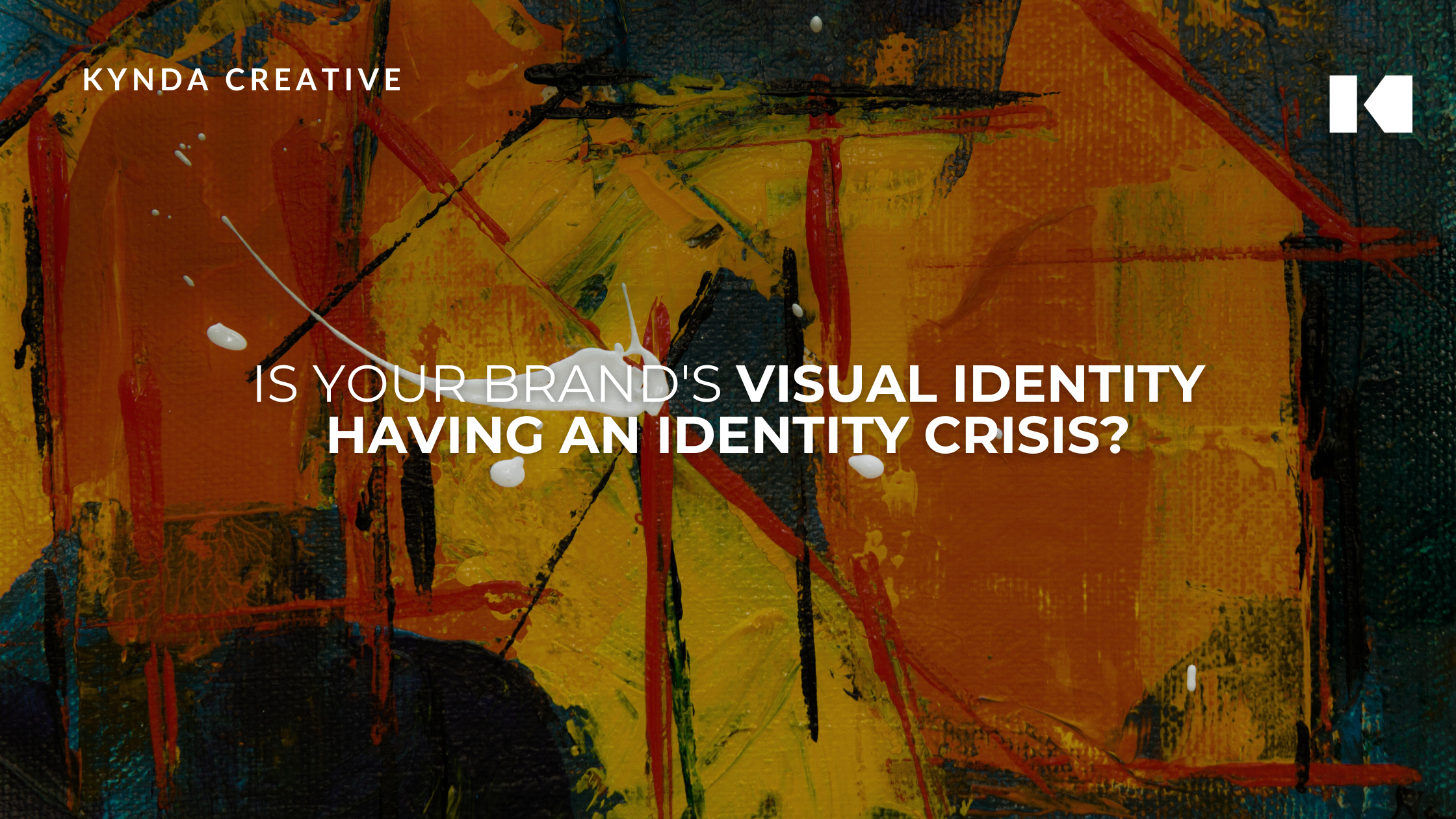
















.png)














.png)









.png)






